 Installer
Installer
| Deskbar: | ||
| Location: | /boot/system/apps/Installer | |
| Settings: | none |
The Installer is used to copy Haiku onto another volume.
Upon launch it displays a start window with important information. It's not a mindless EULA you're used to click away in the blink of an eye, it states:
This is beta-quality software. Make backups or suffer the consequences!
The Installer needs a prepared partition. You can use DriveSetup to create and format a partition, but cannot yet resize existing partitions. For that you'll have to use a GParted LiveCD or a similar tool for now.
- Haiku can be added manually to the bootmanager GRUB. How that is done exactly is available as an online guide.
Once you acknowledged with , you're presented with the main window:
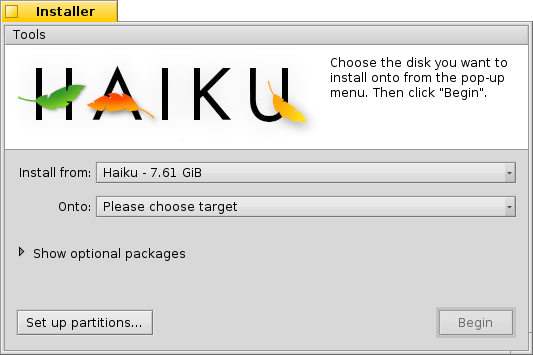
In the first pop-up menu you choose the source for the installation. It can be a currently installed Haiku or can come from an install CD or USB drive, etc.
The second pop-up menu specifies the target for the installation. This target partition/volume will be completely overwritten and has to be set aside beforehand by a partitioning tool like GParted.
Clicking the little expander widget will Show optional packages, if available, that you can choose to install in addition to the basic Haiku.
You should do a last check if you really picked the right target before starting the installation process. Click on to open DriveSetup and have a look at the naming and layout of the available volumes and partitions.
starts the installation procedure, which basically copies the /home/ and /system/ folder onto the target volume and makes it bootable.
 Tools
Tools
At the end of the installation procedure, the partition is automatically made bootable. However, it can happen that some other operating system or partitioning tool (accidentally) overwrites the boot sector of your Haiku volume. In this case, boot your installation CD and start the Installer. Select your Haiku boot partition from the menu and select from the menu to make it bootable again.
The other item in the menu is used to that puts a menu in the boot sector to choose what operating system to boot. See topic BootManager for more information.
You don't need to run the BootManager if you already use a bootmanager like GRUB, in which case you have to add Haiku manually (see above), or Haiku runs exclusively on your machine.
 Türkçe
Türkçe Bahasa Indonesia
Bahasa Indonesia Català
Català Deutsch
Deutsch English
English Español
Español Français
Français Furlan
Furlan Italiano
Italiano Magyar
Magyar Polski
Polski Português
Português Português (Brazil)
Português (Brazil) Română
Română Slovenčina
Slovenčina Suomi
Suomi Svenska
Svenska 中文 [中文]
中文 [中文] Русский
Русский Українська
Українська 日本語
日本語