The Twitcher is a task switcher to jump between running applications and their windows.
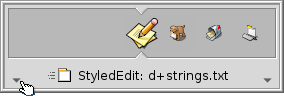
Just tap CTRL TAB to switch between the current and the last application/window. Tapping CTRL TAB very quickly will switch between all applications. Or press and hold CTRL TAB to go through all running applications by repeatedly hitting TAB or ←/→. If you need to get to a specific window of a program, move to its icon as described and then go through its open windows with the ↑/↓ keys.
It's also possible to invoke the Twitcher with CTRL TAB and then use the mouse to choose the application/window you'll jump to when releasing the CTRL key.
The Twitcher also offers a few more advanced keyboard shortcuts:
| ESC | Aborts the twitching and returns to the formerly active window. | |
| Q | Quits the selected application. | |
| H | Hides all windows of the selected application. |
