The translation of this page isn't yet complete. Until it is, unfinished parts use the English original.
 Keyboard
Keyboard
| Deskbarメニュー: | ||
| 場所: | /boot/system/preferences/Keyboard | |
| 設定ファイル: | ~/config/settings/Keyboard_settings |
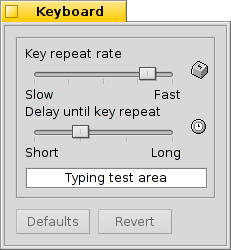
Set the repeat rate and the delay until a held down key starts to repeat. You can test your settings in the text field at the bottom.
| すべての設定をデフォルト値に戻します。 | ||
| brings back the settings that were active when you started the Keyboard preferences. |
 日本語
日本語 Français
Français Deutsch
Deutsch Italiano
Italiano Русский
Русский Español
Español Svensk
Svensk Українська
Українська 中文 [中文]
中文 [中文] Português
Português English
English