 Sounds
Sounds
| Deskbarメニュー: | ||
| 場所: | /boot/system/preferences/Sounds | |
| 設定ファイル: | ~/config/settings/Media/MMediaFilesManager |
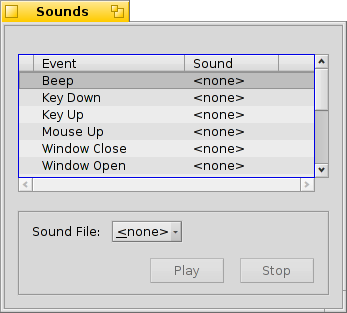
You can assign sounds to certain events in the system. Just select the event from the list and choose a sound from the pop-up menu below.
| will silence an event. | ||
| will open a file panel to find a new sound that isn't yet in the menu. |
You can use any format that's supported by the system. If MediaPlayer can deal with it, so can any other program.
You can "pre-hear" an event's sound by selecting it and using the and buttons.
 日本語
日本語 Français
Français Deutsch
Deutsch Italiano
Italiano Русский
Русский Español
Español Svensk
Svensk Українська
Українська English
English