本节的翻译还未完成。在未完成之前,所有的未完成部分都将使用英语原文。
 网络
网络
| 桌面栏: | ||
| 位置: | /boot/system/preferences/Network | |
| 设置: | /boot/common/settings/network/resolv.conf |
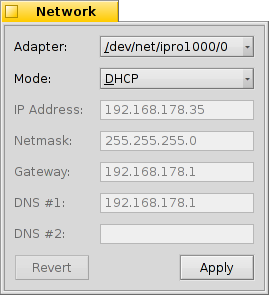
At the top, you choose which network adapter to configure.
Then you specify if you get your network automatically (via DHCP) or if you're using static addresses. If it's the latter, you'll have to fill out IP Address, Netmask, Gateway and DNS Servers yourself. Otherwise the panel will show the addresses currently set with DHCP.
| brings back the settings that were active when you started the Network preferences. | ||
| sets the entered configuration. |
 中文 [中文]
中文 [中文] Français
Français Deutsch
Deutsch Italiano
Italiano Русский
Русский Español
Español Svensk
Svensk 日本語
日本語 Українська
Українська Português
Português English
English